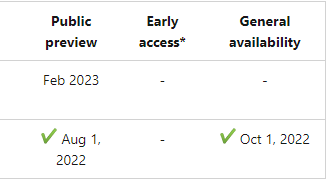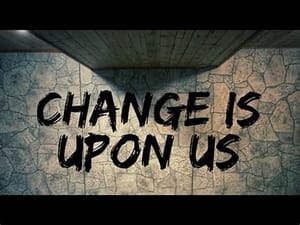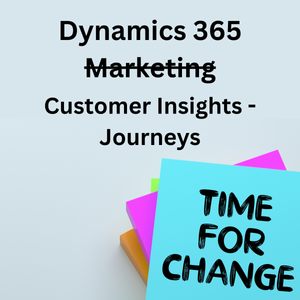And it is this time of the year again! Christmas for your Microsoft products 😁 The release wave 1 2023 notes have been published and we now know what there is in plan for the first half of 2023. Are you as excited as I am?
But as always, with the release notes, there is a ton of information to go through and for most, all that information makes their head spin. So I have decided to do a series of posts of the most exciting new releases coming to both Dynamics 365 and Power Platform. Starting off with Dynamics 365 Marketing, which is getting some long requested updates and new features that everyone working with the product will definitely enjoy.
But lets get down to business.
What is coming?
Keep stakeholders in the loop by seamlessly copying them on email campaigns (Generally available from April 2023, Public preview February 2023)
So what does this mean. From April 2023 it will be possible to keep all the stakeholders in the company updated with the emails Marketing is sending out. You will be able to CC up to 5 people in the Real-Time marketing (RTM) journey that is sending your email out.
But keep in mind, it is a functionality in the RTM are and the CC recipients need to be added when creating the Journey to send your emails out. The CC people will function as regular recipients to the email, so all insights and triggers, they do, will be measured and triggered as set up in your Journey. This is something to keep in mind when looking at statistics.
This is a feature that needs to be switched on from the Feature switches area in your Marketing settings.
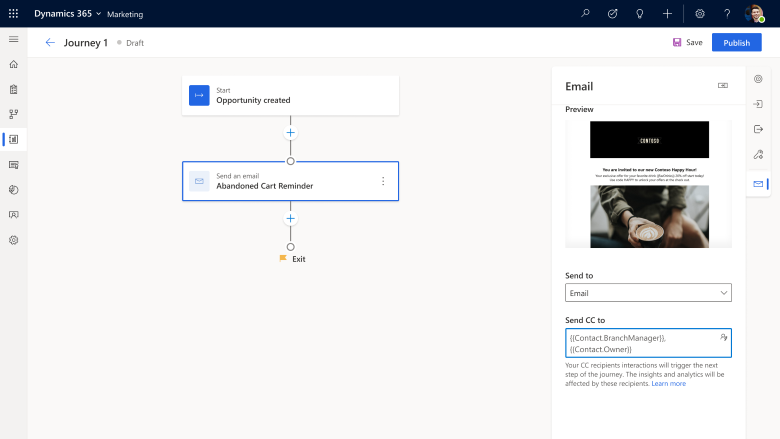
Optimize your lead management process by engaging your sellers right away ( Generally available from April 2023, Public preview February 2023)
A feature that is already available in the Outbound Marketing (OBM) area is now making its way to the Real-Time Marketing area. From April 2023 it is possible to create Leads and activities like Phone call directly from the RTM Journey, like you can currently in the OBM area.
This marks another advancement of moving from OBM to RTM and moving over the most important features that customers are needing.
Main details of the feature are:
- Get quick feedback on new leads by routing them directly to sales agents
- Add sales activities to your nurture journeys
- Trigger a sales sequence in D365 Sales for giving the seller contextual reccommendations for picking up the lead.
Optimize B2B marketing and accelerate your pipeline with out-of-the-box analytics dashboards ( Public preview July 2023, no set Generally available date yet)
So this is a really exciting feature that I hope will get a general availability date very soon. Working with both sales and marketing, we keep saying how important it is that the two departments should work as the same team. But it isn’t always that easy as they both work in different systems, have different views, information, etc. But this will be made a whole lot easier now with the upcoming OOB analytics dashboard in RTM.
So what can you see from the dashboard:
- A comprehensive view of how your accounts are moving through the pipeline
- What are the main drivers for leads. Both generation and qualification
- What are the most effective sources where your high-quality leads are coming from
This dashboard will be an essential tool for all managers and others that want a clear overview of what is happening and how to improve or what to continue doing.
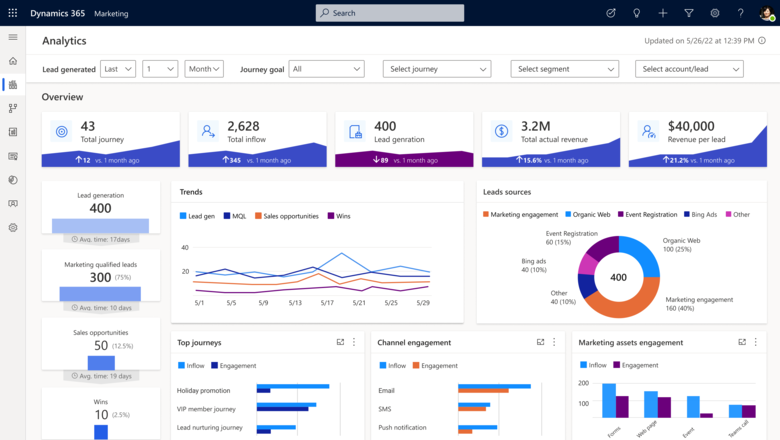
Measure marketing activity, web traffic, and conversion goals using automatic UTM tagging ( Generally available from April 2023, Public preview February 2023)
Urchin Tracking Module (UTM) codes are a necessary part of every marketers life. They are used to track sources of traffic for your websites and landing pages letting you know where the sources of your traffic is. Up until now D365 Marketing hasn’t had a certain feature for UTM tagging, but due to high demand, this is about to change.
When switched on ( yes, this will be a feature you can either switch on or off, depending the need from your business) D365 Marketing will automatically add UTM parameters to all of your messages. You can either use the default parameters or you can change them and add custom UTM campaign parameters.
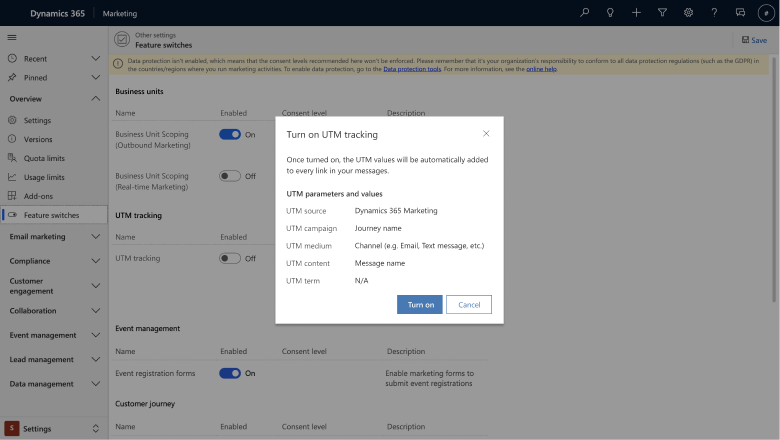
Easily create modern forms using the new intuitive form experience ( Generally available from April 2023, no preview dates released)
A treat for everyone. Forms have officially made it to RTM. With a whole new and improved experience, it makes creating/ adding and maintaining forms so much easier. Definitely a feature I will also make a full blog post about the different possibilities and how they will work with RTM.
This is also something to switch on from your settings area and once you have done that, it might take a bit of time and refreshing to get it to appear into the sitemap, but it will. 🙂
The main takeaways are:
- A modern drag and drop editor like with Emails, Journeys etc. Everything is starting to look similar.
- No need for Marketing fields anymore 😉
- The new UI will easily guide you through all the steps to publish your form as a standalone page (Yes, from the same place!) or get the code to embed on your existing page.
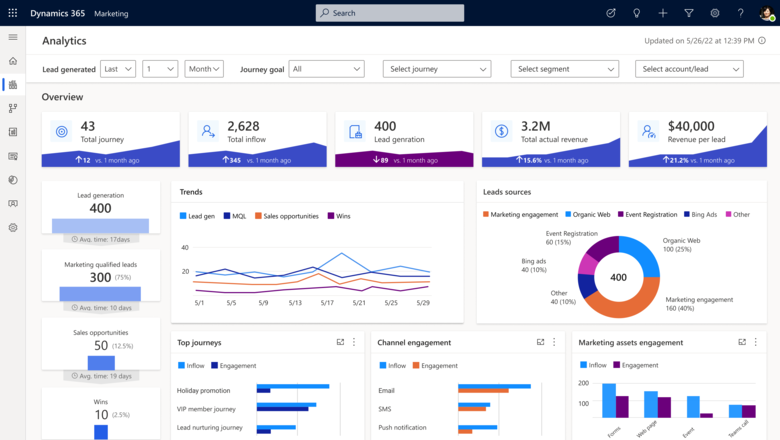
Easily reference a copy of previously sent emails in the interaction timeline ( Public preview September 2023, no set Generally available date yet)
It is a long time until September, but it will be worth the wait. From September, coming to public preview, the feature of being able to see a preview of the email sent to the contact, directly from the Timeline view.
So the idea is, that everyone working with the specific contact record is able to see the exact copy of the marketing email sent to that contact (all the conditional content, personalizations, etc.)
This will be available on the Contact and Lead records. It might seem like you already have this feature in your system, and that is also partially true. But currently yes, you can see the preview of the marketing email sent to your contacts. But those previews are not with any dynamic text, personalization, conditional content, etc.
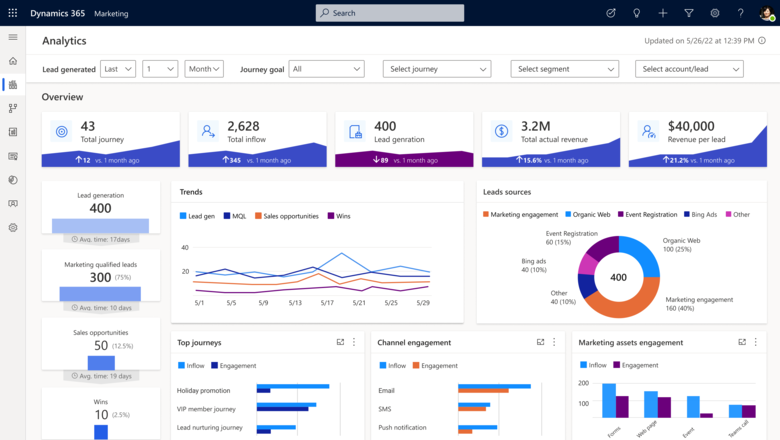
Enrich marketing content by embedding additional file types from the asset library (Generally available from April 2023, Public preview January 2023)
Currently, it is only possible to upload picture files to the Images library in the Outbound Marketing area. But this is about to change. And change only for the Outbound Marketing part. From April 2023 it will be possible to add also other types of files to your marketing library. The sitemap element “Images” will be changed to “Library” and will have the possibility to add the following types of files:
- DOCX
- PPTX
- JS
- CSS
- And more
There will come an updated UI for document management and you will be able to link to a PDF from a button in an email. Also, an awesome part of this feature will be the possibility to add a link to downloadable content on a page. I personally can’t wait to try these features out! 🤩
When are the changes coming?
The international plan for rollout of the release wave 1 2023 changes is the following weekends:
| South America Canada India France South Africa Germany Switzerland Norway South Korea | Friday, March 31, 2023 to Sunday, April 2, 2023 |
| Japan Asia Pacific Great Britain Australia United Arab Emirates | Friday, April 7, 2023 to Sunday, April 9, 2023 |
| Europe | Friday, April 14, 2023 to Sunday, April 16, 2023 |
| North America | Friday, April 21, 2023 to Sunday, April 23, 2023 |
| China | Friday, April 28, 2023 to Sunday, April 30, 2023 |
| GCC GCC High DOD | Friday, April 28, 2023 to Sunday, April 30, 2023 |
But changes will start coming gradually also after the April timeline. The way to determine whether or not a change / update has been released, look for the green check mark, behind the GA date in the MS documentation. (An example is shown below).