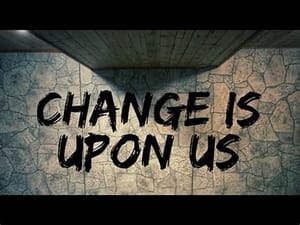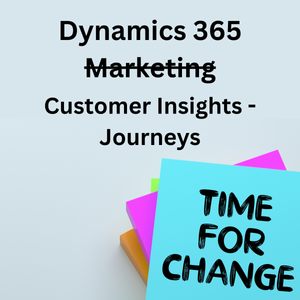Wednesday, 14.02, Microsoft released a new preview feature for Power Platform and it is a great one for admins. It is now possible to enable the feature to control whether unmanaged customizations are allowed for different environments. More info about the feature can be found here: Announcing preview for blocking unmanaged customizations | Microsoft Power Apps
What?
That's great Vivian, but what does it have to do with Dynamics 365 Customer Insights?
Yes, it has plenty to do with Dynamics 365 Customer Insights, at least when it comes to the Journeys part. This little feature will break functionality like
- Emails
- Journeys
- Triggers
- SMS
- Push notifications
Every time you want to create, save or publish any of the above
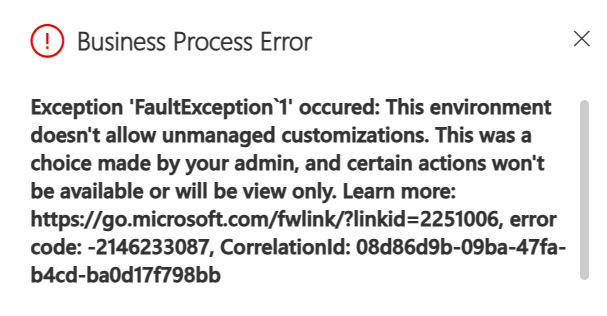
Why?
This happens because all of the above mentioned actions create an unmanaged customization within the environment. This is not something that any regular user would know or see in their daily life, but is very relevant for people with administrative access that work with customizations on the platform.
How do I fix it?
Currently, there is no fix. As the functionality is still in preview, it should definitely not be enabled for any production environments. But also organizations having Dynamics 365 Customer Insights solutions installed should not get this feature enabled for the time being. Unfortunately, it can't be decided on app basis, but environment. So none of the environments you have Dynamics 365 Customer Insights installed can use this feature, as long as they don't wish to break all the functionality.
This came up for a customer that has a deployment team very eager to use the functionality. They didn't think this will have any problem for any of the Dynamics 365 products, but suddenly the whole team working on CI-J product was blocked.
Next steps?
If this feature is something your company plans to use, keep an eye on the documentation here: Block unmanaged customizations in environments - Power Platform | Microsoft Learn
As there will likely be updates to more functionality that is affected or if the issue with Dynamics 365 Customer Insights - Journeys.
Just a heads up for you to let all your admins know as something to keep in mind 😉