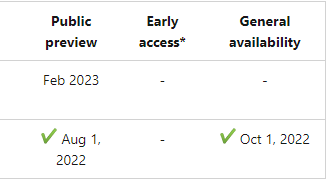Welcome to the second part of my Dynamics 365 release wave 1 2023 series. In this post I will focus on Sales and the functionality coming to the different areas within the Sales module.
The first post was about Dynamics 365 Marketing and you can find the functionality here. Just as with Marketing, I will not bring out all the features coming to the module, but a few that I believe makes the biggest difference to the functionality
The main theme seems to be Sales automation, engagement and also revenue intelligence.
What’s coming?
Manage opportunities more effectively using the new pipeline view (Early access January 2023, General availability April 2023)
From April you will be able to use a new Opportunity view that is more interactive and lets you manage your opportunities easier than before. It will look a lot like a dashboard instead of a view, as you can see aggregations from pipeline values, number of deals in the pipeline, won amount, etc.
It will also be possible to quickly update the information using the editable grid and a side panel. Administrators will get the possibility to customize panel forms with custom attributes, configure charts and also use business rules.
It is the business rule part that I want to try out. It will definitely be a change, but those that have worked with the Sales Accelerator before, are already a bit accustomed to the possibilities.

Get improved user experience with new and enhanced opportunity form (Early access January 2023, General Availability April 2023
And more features added to Opportunities within this release wave. Microsoft has also made adjustments to the OOB Opportunity form. When working with Opportunities it is important to have the key values visible and not much clutter that you won’t use anyways. Therefore Microsoft has made the following adjustments to the Opportunity form:
- Made the central column wider, for giving the insights area more room.
- Modifications to the command bar. They have moved the most used fields like Close as won, Close as lost to the front and hidden most of the other general buttons that aren’t used that frequently for a more cleaner and concentrated look.
- All the header and field values are changed to sentence case. Making it also look more consistent throughout the form.
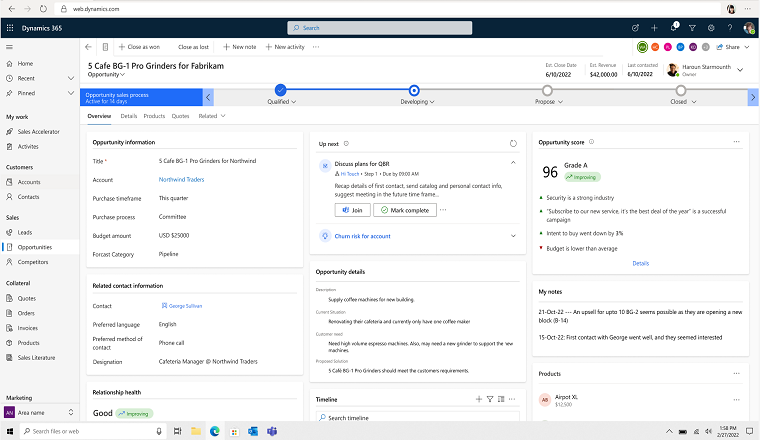
Engage with your Customers using SMS conversation (Public Preview April 2023, general availability May 2023)
This functionality already exists in other Dynamics 365 modules, but will now also find its way to the Sales Accelerator in Dynamics 365 Sales. The idea is for sellers to have a quick way of contacting their customers and recently it seems like SMS is their preferred method of contact.
Part of this update sellers will be able to:
- Send and receive SMS from all relevant Dynamics 365 Sales entity forms.
- Get real-time notifications for incoming SMS, so they can react quickly
- Build up conversations by answering back to the messages received from customers.
- Admins will be able to assign specific numbers to any user/team for SMS
It all sounds really good on paper, but I am very excited to actually test it our from April. I am curious to see how the setup, privilege and the whole flow of it will work. But April isn’t far, I will keep you posted. 😉
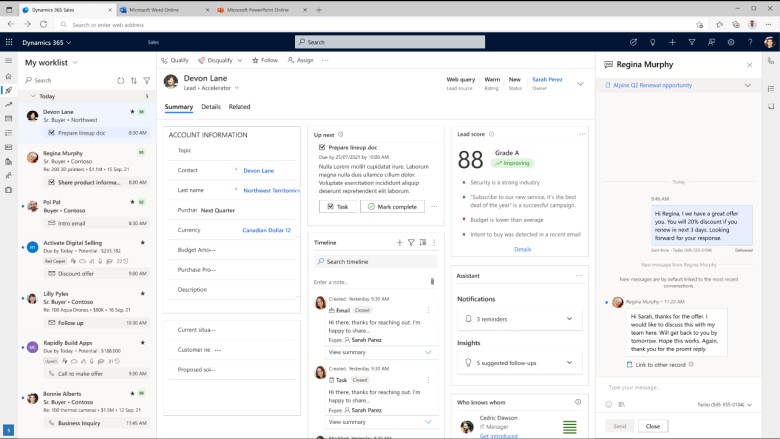
Redact sensitive personal data from customer calls ( Public preview February 2023 and General Availability September 2023)
With more and more AI coming to Dynamics 365 and the Power Platform, it is great to see that we can also use that to be more GDPR compliant. We have recently got the possibility to record and transcript customer calls within Dynamics365 Sales. But the issue there is, what if, during the call someone mentions sensitive information about themselves, just because they trust the person calling them. That would also mean that the system recording the call will record the information and paste it for everyone (that has access) to be able to see and use.
That is definitely not GDPR compliant and sometimes, when we get really smart new features, we forget to consider this. But, luckily we can, from September 2023, use the feature with better conscious. Because, as part of the personal data redaction process, AI will identify and mask sensitive information in customer calls.
This will be a feature for the Administrator to enable and when they do, then sellers are able to see that no sensitive information makes it to the call summaries, transcripts, notes or action items.
Automate the creation of follow-up tasks ( Public preview July 2023, no General Availability date yet)
Continuing the AI and automation path, then we have another feature coming to Public preview in July 2023. This will be a feature that is using the collaboration with Microsoft 365 and AI to create follow-up tasks for you automatically and then sends you reminders to take action on it. The tasks will be created based on information from various applications like email, Teams messages, Teams calls transcripts, to make sure that no info falls through the cracks.
This is a feature that the admin has to enable for users, so if you don’t feel like getting notified with automatic tasks, then this feature can also be turned off. Personally, I recommend trying it and then making the decision, it might be a blessing in disguise 😉
Manage duplicates when importing leads in bulk (General availability September 2023)
And last but definitely not least we have a feature that sounds really great for all sales and marketing users. Importing leads in bulk can be a huge nightmare, especially when the data isn’t always that clean. And lets face it, it rarely is. Therefore it is great to hear that Microsoft will be adding a bulk import duplicate detection feature to Dynamics 365 Sales.
But how will it work? From September 2023, when inserting a file for import, the system will check your list for potential duplicates and show them to you and make it possible for you to take action on them before they get into your system. That saves a ton of time in the future for unnecessary cleanups and annoying duplicate notifications on different records.
You will also get the possibility to select multiple leads at once and run a duplicate detection check on them. This is a feature I am curious to see how will work in practice.
When are the changes coming?
The international plan for rollout of the release wave 1 2023 changes is the following weekends:
| South America Canada India France South Africa Germany Switzerland Norway South Korea | Friday, March 31, 2023 to Sunday, April 2, 2023 |
| Japan Asia Pacific Great Britain Australia United Arab Emirates | Friday, April 7, 2023 to Sunday, April 9, 2023 |
| Europe | Friday, April 14, 2023 to Sunday, April 16, 2023 |
| North America | Friday, April 21, 2023 to Sunday, April 23, 2023 |
| China | Friday, April 28, 2023 to Sunday, April 30, 2023 |
| GCC GCC High DOD | Friday, April 28, 2023 to Sunday, April 30, 2023 |
But changes will start coming gradually also after the April timeline. The way to determine whether or not a change / update has been released, look for the green check mark, behind the GA date in the MS documentation. (An example is shown below).