Welcome to the 4th post in the release wave 2 2024 series. The first posts were all from the Dynamics 365 release notes and focused on updates coming to: Customer Insights - Journeys, Customer Insights - Data and Sales and Microsoft Copilot for Sales.
But that is only half of it. Now lets take a look at some of the exciting features coming to Power Platform.
What's coming for Power Apps?
Act on your data efficiently with new grid features
Early access: July 2024, General availability: October 2024
Some lucky people have already managed to try this out, but for the rest of us it will be from October 2024, where it is possible to get more freedom to working with columns and data in grids and views. You will now be able to set the width of the columns, group the data, aggregate data, etc. A feature that makes working with fields much easier for a regular user.
Hide the legacy app for admins
Early access: July 2024, General availability: October 2024
Hiding the legacy app has been a possibility for a bit now, but now the functionality is getting extended to admins as well. Making sure that everyone is using the right apps at all times. From October 2024 the legacy app will be hidden for everyone by default. It will be possible to make it visible again from the Power Platform admin center if needed.
Select records faster with look-up control
Early access: July 2024, General availability: October 2024
Always great when processes get faster 😉 This time it is the lookup control that is getting an update. From October 2024 it is possible for all to use the Enter key to automatically choose the first record available and populate it to the field. It will definitely save time when you start typing and then need to select the first from the list. Just use Enter and you are done 😊
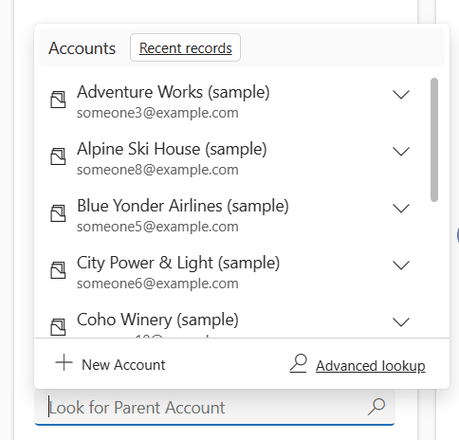
Work together in real time to create canvas apps
Public Preview: July 2024, General availability: October 2024
A feature that I am very excited about as I have been talking about coauthoring in various conferences. It has always lacked the canvas app part though. Already now in public preview, we do have the option of also working multiple people at the same time on a canvas app. But remember to enable it in the app settings. It is not a generic setting 😉
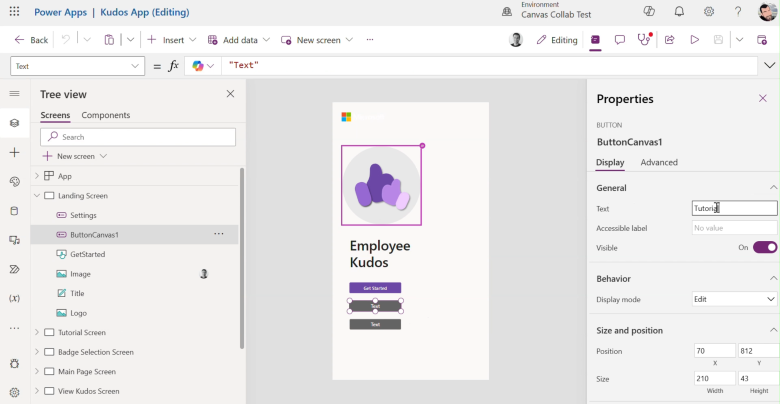
What's coming for Power Automate?
Run a cloud flow for more than 30 days per invocation
Public Preview: October 2024, General availability: NA
Currently it has not been possible to run an automation for longer than 30 days and need to use workarounds for that (usually child flows). From October there will come a new design time experience, making it possible to create cloud flows that run over 30 days. Personally, I have never had a use case for that, but maybe will in the future? 🤷
Create Power Automate flows in Excel
Public Preview: NA, General availability: December 2024
In December 2024, there are multiple updates coming to connect Power Automate and Excel. From Windows desktop and Mac devices you can use the "Automate work" button in Excel online to quickly create workflows within Excel.
At the same time, they are taking it a step further. It is not only Excel Online, but also in the desktop app you have the "Automate" tab to make sure you can create automated workflows and processes directly from Excel. And also monitor them there as well.
This is definitely a few feature I will want to see in real life. It really goes to the saying if you can't fight them, join them 😁
When are changes coming?
All changes will be releases throughout October 2024 until March 2025. See an updated timeline on the Release Planner website.
