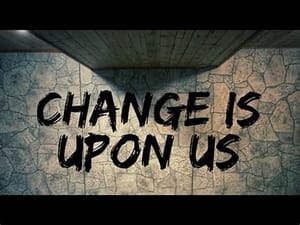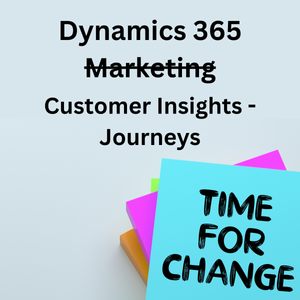It is time! It is time! It is time! For release wave 1 2022 update for D365 Marketing 😀
It has been a long time that I have been this excited when reading release notes from Microsoft. 😀 I decided to write a summary of the functionality that I am looking forward to most, but with every new thing, I kept adding them to my list. It is crazy how many limitations that there are in the system now, are being lifted.
Since, I still want to make a summary, I will firstly write about my top 3. And these 3 I am very excited about.
🏅 Top 3 🏅
🏆 More possibilities to Content blocks
The time when you could only add a picture or text to content blocks is over! Now with the new updates, it is possible to create reusable content blocks using:
- Pictures
- Text
- Buttons
- Personalization
- Layout
Besides that it will now be possible for you to create and save sections of emails as content blocks directly from the email you are creating. This makes creating templates and emails so much easier. (Public preview April 2022, General Availability June 2022) More Info.

🏆 Quickly personalize emails with dynamic text
We have had the personalization option in emails for a while now, but things are going to get a whole lot easier. At the moment, when using personalization in your emails, you need to go through a long process before you can add the right relationships and columns etc. This process will now be much easier.
With the release wave 1 2022 updates, Marketing emails will get a new feature to the existing personalization options. It will now be possible to have a quick list of tokens to choose from that you can add to the email. These can for example be First Name, Last Name or email. You also have the possibility of designing the list yourself. So you can add the most used tokens to your business to the quick list and that way your marketing department doesn’t have to go through a long process to add the dynamic text to the email.
That is a huge time saver!
Besides that, you will also get the possibility to update the default value of the tokens directly from the email. Once again saving a lot of time and trouble. Making you able to focus on delivering the best content possible. (Public Preview Feb 2022, General Availability April 2022) More info.
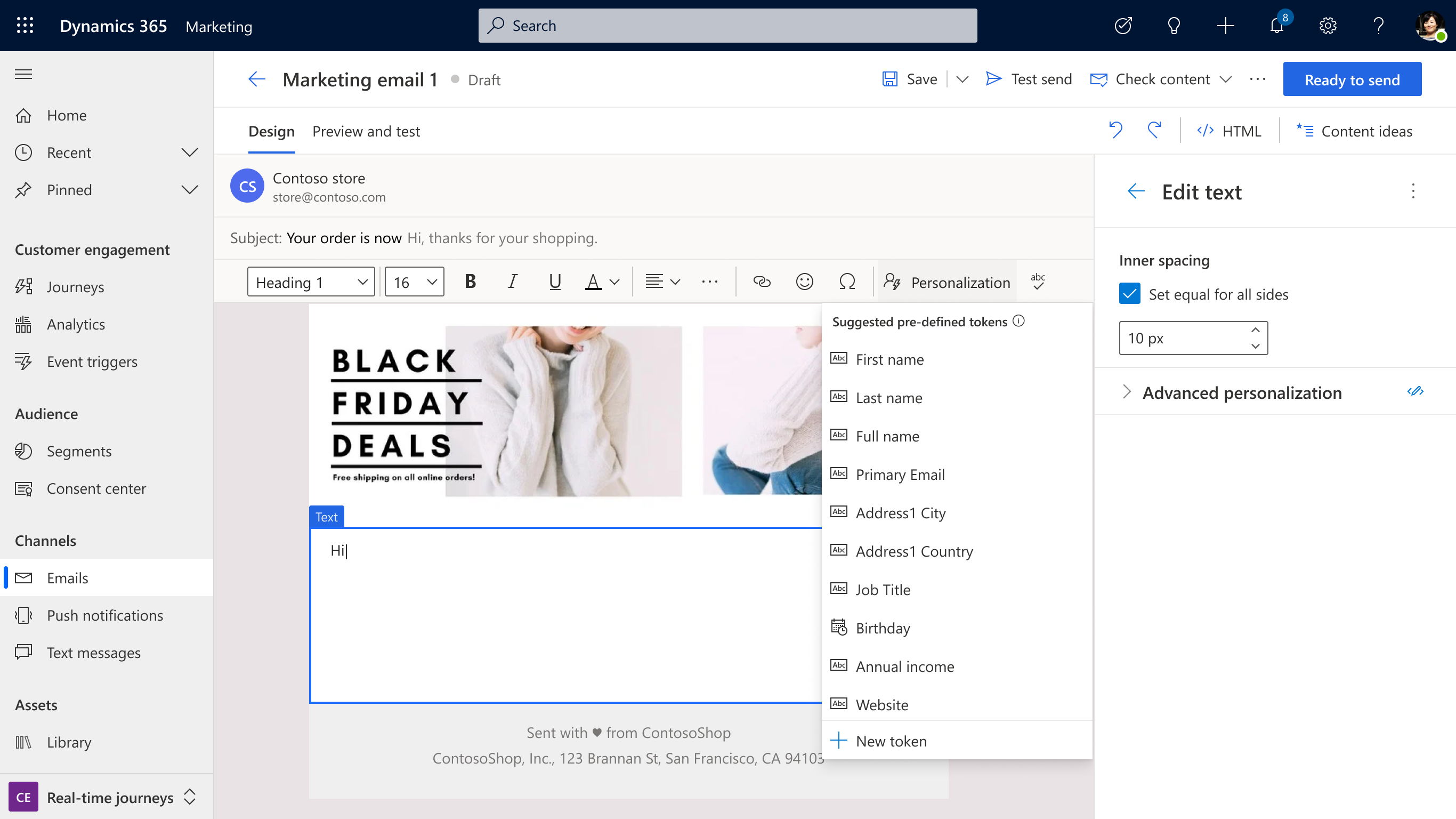
🏆 Conditional dynamic content
My third overall favorite update is the possibility of choosing the audience for your different sections. This means, that you can create 1 newsletter, that will look different for different recipients. You can create a newsletter with sections that target dog lovers, cat lovers and mouse lovers and only make the relevant sections visible for the audiences. This way your cat lovers will only see the information relevant for them, dog lovers only relevant information to them and so on.
This is a great functionality that a lot of customers have been missing and will also make their lives much easier. (Public preview April 2022, Generally Available June 2022) More info.

More exciting updates
Make your journeys start more journeys
📢Only for the journeys in Real-Time marketing.📢
Sometimes we see a need to start an action or feel that we would like to trigger another Flow or journey from the existing overall journey. This will now be possible with the addition of Event trigger tiles that are available to add throughout the whole journey process. (Public Preview Feb 2022, General availability April 2022) More info.
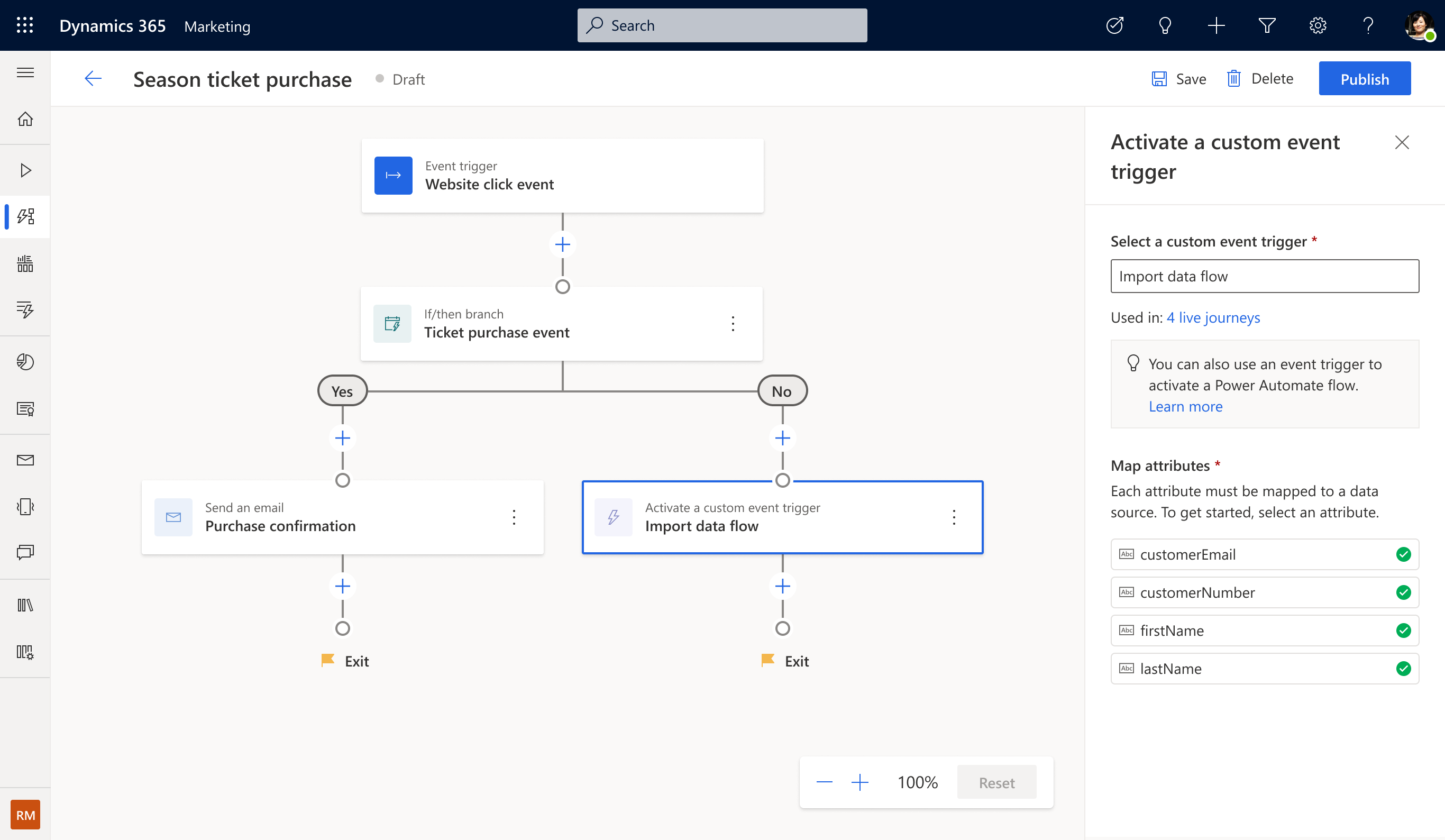
Connect any D365 App to your Customer Journeys
At the moment you have limited options of the actions that can be used as triggers to Customer Journeys. And if you wanted to change that, you most likely needed help from a developer to reach your goal.
This will now be made much easier. As with the new updates it will be possible to create event triggers from various actions in the whole D365 universe. Actions like creating a new record or updating a record can now be triggers for your Customer journeys without the limit of the table used.
This also works for custom tables!
The only limitation that I can read is that the trigger needs to be directly related to the Audience table. So if your audience is Contacts, then you can use any table that has a relation to Contact table as a trigger. (Public Preview February 2022, General Availability April 2022) More info.
D365 marketing interactions in the common timeline
D365 Marketing interactions are at the moment viewed separatly from all the other activities. The regular activities you get in your Timeline, which for most companies is the most center section of their Summary tab.
Over the last few years, I have heard this question a lot: “But the Marketing activities will also show up on the Timeline, right?”
The answer to that question has been No, until now!
It is so great that it will be possible to see all activities now in the common Timeline. Everything will be accessible from the same place to get a quick overview.
This does though come with a concern of information overflow. It can quickly become difficult to keep track of all the activities shown in the Timeline. But luckily the solution is using the filter possibility. With that you can search out the most relevant information for you 😉 (Public preview April 2022, General Availability June 2022) More info.
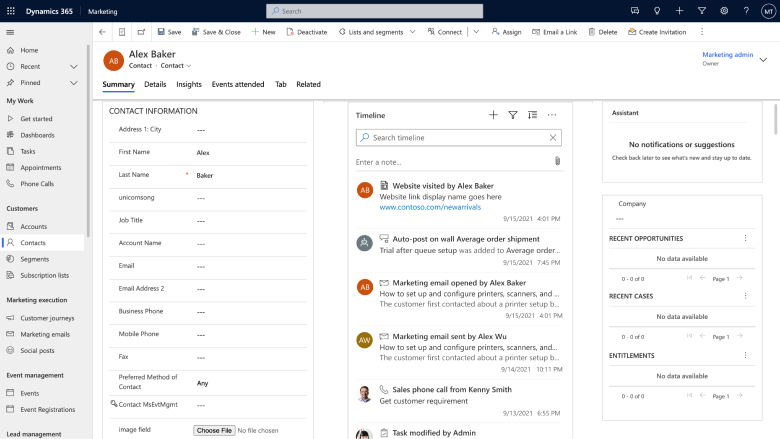
Teams chat functionality in D365 Marketing
The chat functionality was announced and rolled out the end of 2021. Now it is also going to be rolled out for the Marketing. This gives users the possibility of collaborating with other users while they are creating an Email or Customer Journey and need advice. Easily and without leaving the record you are working on you can through the Teams chat functionality tag a colleague to review your changes or just give feedback.
It also keeps the history of all collaboration, which you can always refer back to when needed 🙂 (Public Preview Feb 2022, General Availability Sept 2022) More info.
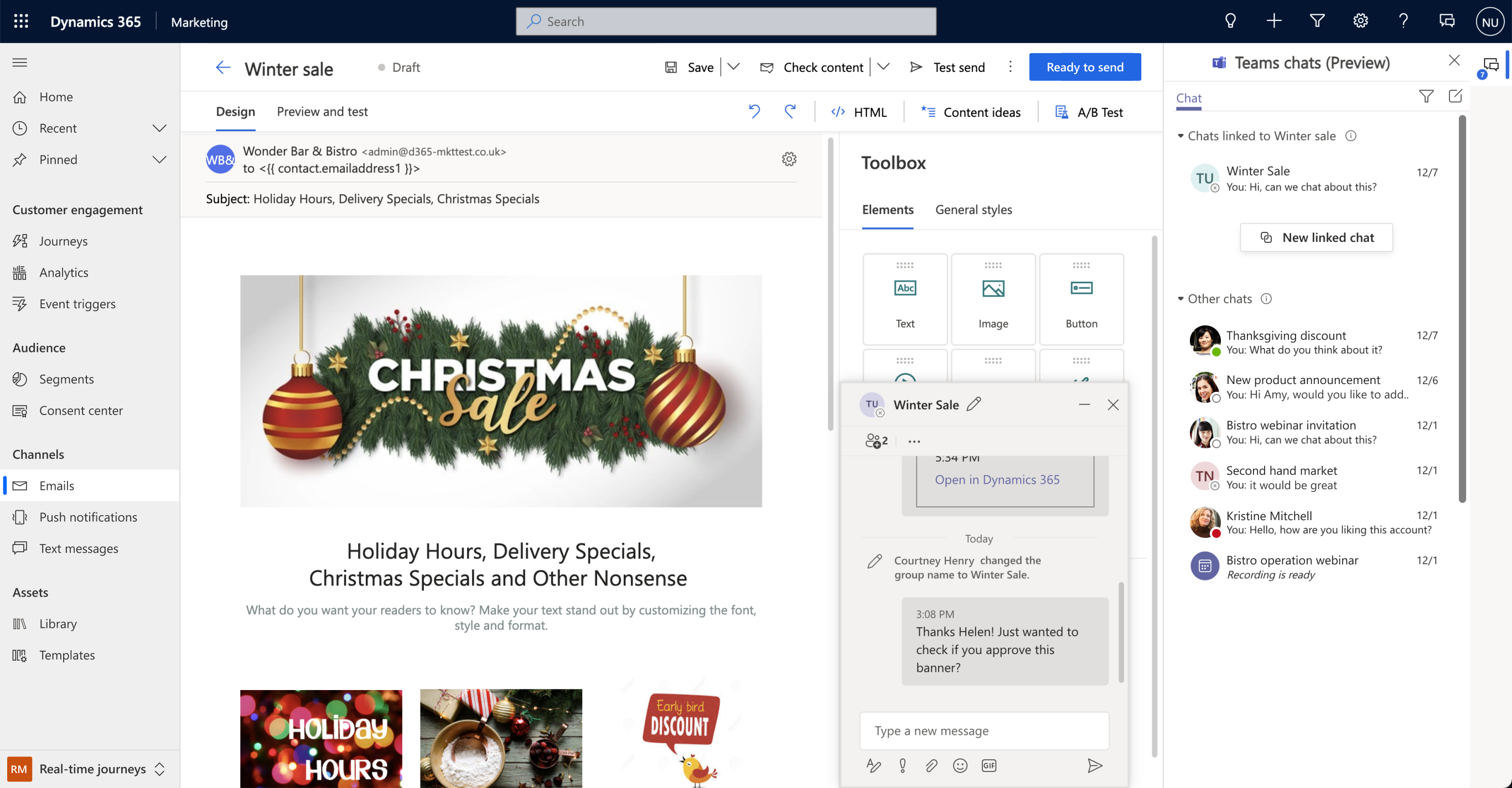
Summary
All of these updates will be implemented for all users automatically once they become Generally Available. This can affect your training materials and users will be seeing new possibilities that weren’t there before. Therefore I recommend to enable the public preview on your Test environments beforehand, so you have the possibility to update your material and users before the changes are released to the system.
Here is also the International rollout plan for the updates to come:
| South America Canada India France South Africa Germany Switzerland | 01-03.04.2022 |
| Japan Asia Pacific Great Britain Australia United Arab Emirates | 08-10.04.2022 |
| Europe | 15-17.04.2022 |
| North America | 22-24.04.2022 |
| China | 29-31.04.2022 |
| GCC GCC High DOD | 29-31.04.2022 |