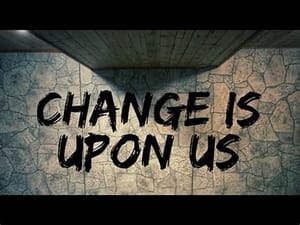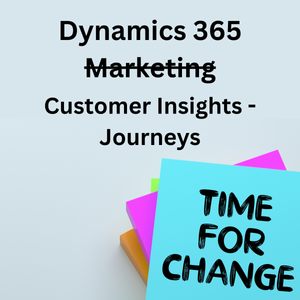Why?
One of the great features that comes with D365 Marketing is definitely the Spam checker. The fact that it is a built in solution is what makes it unique. There are many tools on the market for checking spam score on your emails. The problem is, they are all extras you need to get on top of your marketing automation solution.
But what is a spam checker and why do you even need it?
Have you ever sent out a newsletter and heard from contacts that it seems to always land in the spam folder?
Have you ever thought about how nice it would be just to be sure, already when sending the email, that it also arrives to the contacts you are trying to reach?
The right answer to these questions is “Yes, yes I have”. At least I know I have. 😀
Spam checker is a tool to help you see how likely your email will end up in the spam folder of different email providers. It looks through the content of the email you have created and analyses the risk of it landing in spam. Based on the indication, you can either ignore it, be happy that the level is low or actively make changes to make sure that you decrease the risk.
When using the spam checker in D365 Marketing, you get an indication of the risk level, but if the system thinks that there are areas that can be improved, they will also show you that.
They might give you suggestions like:
- The email subject and title header are different. Change it in the template source code.
- The hostname has a long, non-vowel sequence.
- Your message is mostly html/text MIME (Multipurpose Internet Mail Extensions), but this is common.
How?
In order to find the Spam checker tool, you need to open a Marketing Email.
As you can see from the illustration below that from the Marketing Email record, you have many options on the top right corner, such as Save, Check Content, Test send, Go live.
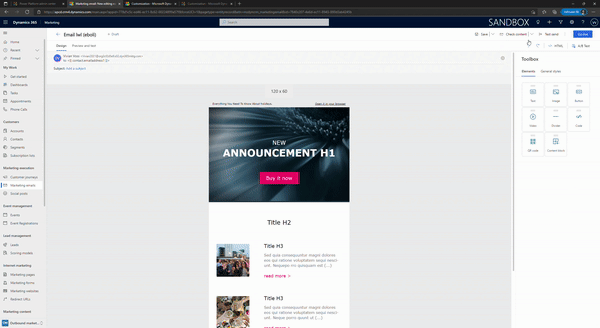
We are looking for the Check Content button. You can see that there is an downward arrow next to the name. When you click on the arrow, you see more options appear 😀
Now you click on Spam Checker and then the system will start checking your email. Once it is done and ready with a result, it will show it in a new pop-up window that opens up on the right side of the screen.
The results are showing 3 levels of risk: Low, Medium and High.
Low risk
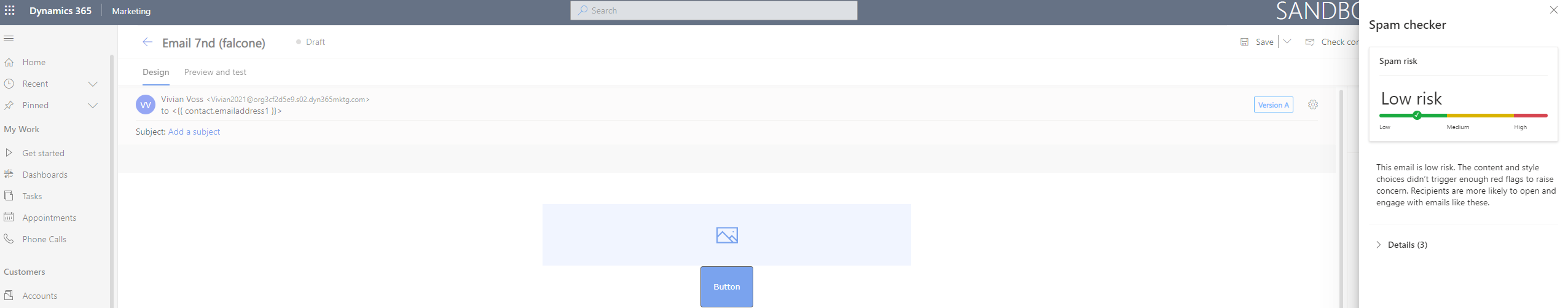
This is the best result you can get. Your email is good to go and most inboxes and email providers will not consider your email as spam.
This does not mean that the checker does not have any suggestions for you. It can still be that there are things to improve to make the risk even lower.
Medium risk

This means that the email still most likely won’t be considered spam, but there are definitely things to consider in order to make sure it doesn’t.
I, personally, would only send out emails with the low risk score, but this depends solely on the content and purpose of the email. It can also be that even though the system considers it spam, it might ruin the concept to make it better in the eyes of the system.
You will be the one having the last say. Tools can just help and guide you making the best decision.
High risk
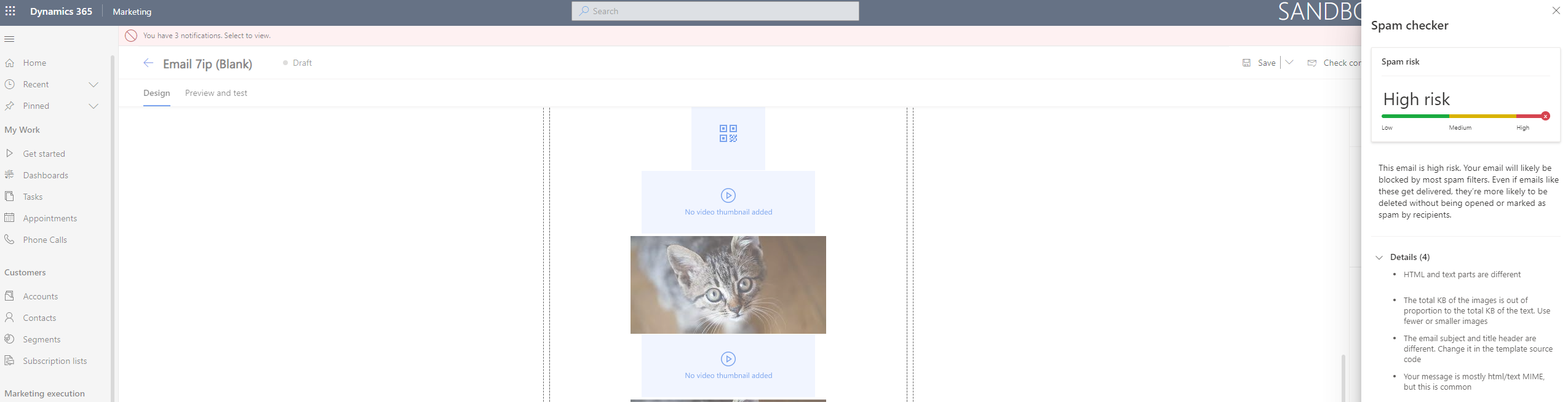
When your email is considered to have a high spam risk, then it will most likely get caught in the spam filters of inboxes. It is highly recommended that you take action in lowering the risk level in order to make sure that your email also reaches the recipients.
A good start is to look at the suggestions that the Spam checker tool has for you. It can also be that looking into those 3-4 suggestions will already lower the risk significantly.
Summary
Spam checker tool in D365 Marketing helps you to actively keep your deliverability under control. You can see, before sending the email out, how risky it is. This gives you the control and increases the levels of material that reaches your audience.
There are 3 levels of risk: Low, Medium and High. Each come with their recommendations and you are also able to see how high or low you rank in the category. Is your level Low, but on the border of Medium? Or is it High, but almost on the high end of Medium?
Each level lets you still decide for yourself, how and if you want to eliminate the risk.
More info
The spam checker tool is very valuable for everyone who wishes to send out the best quality material to the recipients and make sure it is delivered. Combined with the Access Checker tool (a review coming about that too 🙂 ) you can be sure that the information you send out to your recipients will be relevant and accessible to as many people as possible.
Here is also more you can follow to read more about it: