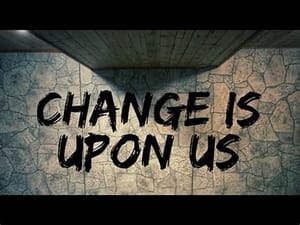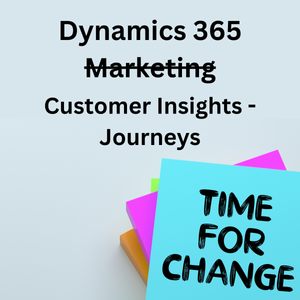Why?
Recently, there was a question on Twitter about how a functionality in customer journey is working. The functionality in question was if/then condition related to an email tile.
The problem they were facing was that they could not see the option “following link has been clicked” when adding an if/then condition to the customer journey.
That seemed weird to me as I know I have used it before and it clearly seemed like a bug in the environment. Therefore both me and Megan tested the options and seemed to have reached different results. That is always a good start. 😀
But after looking and testing, I did manage to figure out how and when the “following link has been clicked” option disappears or appears again.
How?
So, how does it work. When you add if/then condition tile you get an option to choose which action you want to add the condition to. If you only have email tiles in your customer journey before the condition, then it will just show you an email option. But if you also have an event tile, then you get the option to choose.

Now that you have your source, you need to actually add the condition you wish to check upon. Sometimes your list looks like this:
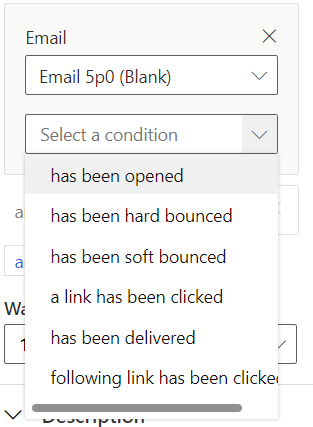
And other times it might look like this:
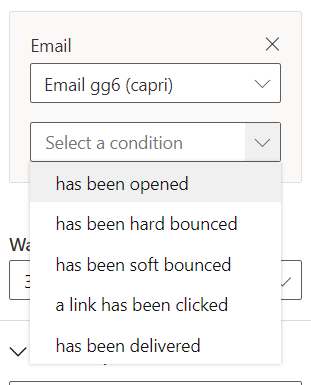
As you can see, there is only one difference between the lists presented. On the first picture you are presented with 6 options, whereas the bottom one only has 5. There is no “Following link has been clicked” option on the bottom picture. This was exactly the experience that Ashley Steiner had in her D365 Marketing environment.
So why does that happen?
The reason seems to be the amount and types of links you have in your Marketing Email.
There where I have the option of choosing a specific link, is looking into an email that has multiple links in the Email body and footer.
In the second option, the condition is based on an email that only has links to the suscription center ( links to unsubscribe + change your preferences)
The moment, you add a link to the email either the header, body or foother. No matter whether is is trackable or not, it seems to add the option of choosing a specific link, in the if/then condition.
More info
So, if you ever run into the question of why the if/then condition looks different for different emails, then this is the answer 🙂
If you do have links in your email (that are not related to subscription center) and you still don’t get the option in the customer journey, then that is something that support should look at.