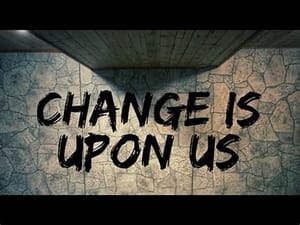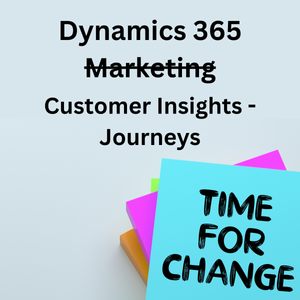Why? How?
This is going to be a quick tip 😀
Recently, it was brought to my attention that the Sample data for Marketing has been removed from where it was before.
You could find the sample data under Settings -> Other Settings -> Sample data. But from recent updates it seems to have been removed.
It is right now not possible to get sample data for just Marketing anymore. According to MS, then right now you can use the common Sample data area also for marketing. You can access that in the Power Platform Admin center under a specific environment or under Data Management.
The disadvantage with this is, that you add sample data for the whole environment. But there is still a way 🙂
Hopefully, MS will soon either update their documentation or make it possible to add sample data for Marketing again.
Thanks to Andrew Bibby for pointing it out 🙂
More info
MS documentation – Hopefully this will be updated soon 🙂