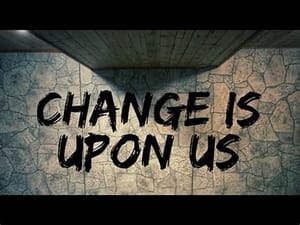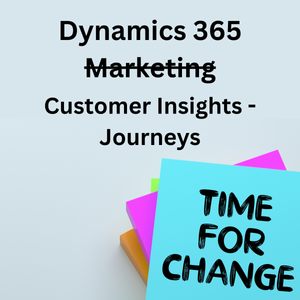Why?
Licensing is a crazy world to look into. There are so many things to consider and even more things to mix and match in order to find the best solution for your needs.
Licensing for D365 Marketing is not by the number of users you have to use the module, but instead based on the number of Contacts you want to communicate out to.
This means, that the more emails or interactions you send out, the more you need to pay for using the platform. Besides that you also need a license for each tenant (environment) you wish to use Marketing functionality on.
If your ALM looks like this: Development -> Test -> UAT (User Acceptance Test) -> Production, then you need all in all 4 licenses, if you wish to have full functionality on all these environments. This can quickly become very costly.
Especially also because until now, if a Contact has been considered a Marketing Contact, then it will be that until this Contact was deleted from your system. Even, if you have only ever sent 1 email to that Contact. That sounds crazy, but unfortunately was reality until recently 🙂
Luckily, I have a few tips for you on how to make it easier (and maybe even cheaper) for yourself.
How?
Marketing Contact lifetime
Lets start with the good news that I heard recently: Marketing Contacts are only counted in to your licensing 12 months after the last time you interact with that contact. Not for ever anymore. This is a major win for everyone.
Here is an example of how this works:
You send a newsletter out to Anders And in January. Right after he has received the email, he unsubscribes from all your emails and no longer wishes to hear from you. As it was in the past, Anders And would be considered as a Marketing Contact as long as he exists in your CRM system.
But now, from February next year (unless there are some other marketing interaction with him), he will no longer be considered as a Marketing Contact and you can use his place for another contact that you actually can send emails to.
This way, you can be sure that you won’t keep paying for contacts that you can’t interact with.
License types
You need to have a license on every environment you wish to use D365 Marketing solutions on. This sounds expensive. But luckily here are also different options to consider.
In D365 Marketing there are 3 types of licenses that you can divide between the different environments you want to use D365 Marketing on.
These types are:
- Production license –
This is the all in most expensive type of app that you will use on your production environment. This has all the functionalities and you can send out to as many contacts as you have purchased.
- Non-production license –
This is the second type of license that I recommend you use on your non-production (Sandbox/Test/UAT) environments. It has all the fuctionalities of the Production license, but more strict quote limits and it can’t be used to run production campaigns.
- Solution only license –
The third license includes all the entities and solutions of the D365 Marketing , but doesn’t include any of the services. The services being possibilities to create/send emails, segmentation of contacts, possibilities within customer journeys etc.
This is the type of license I recommend you use in your Development environment. This is a free license that is included within a paid license and can be used on as many environments as needed.
There is still one thing to remember: If you are using portals in non-production environments this solution type can’t be used as it doesn’t contain any portal components or solutions.